Innovation

Get started with
your hair dryer.
Scroll down

Programmed
for each hair type.
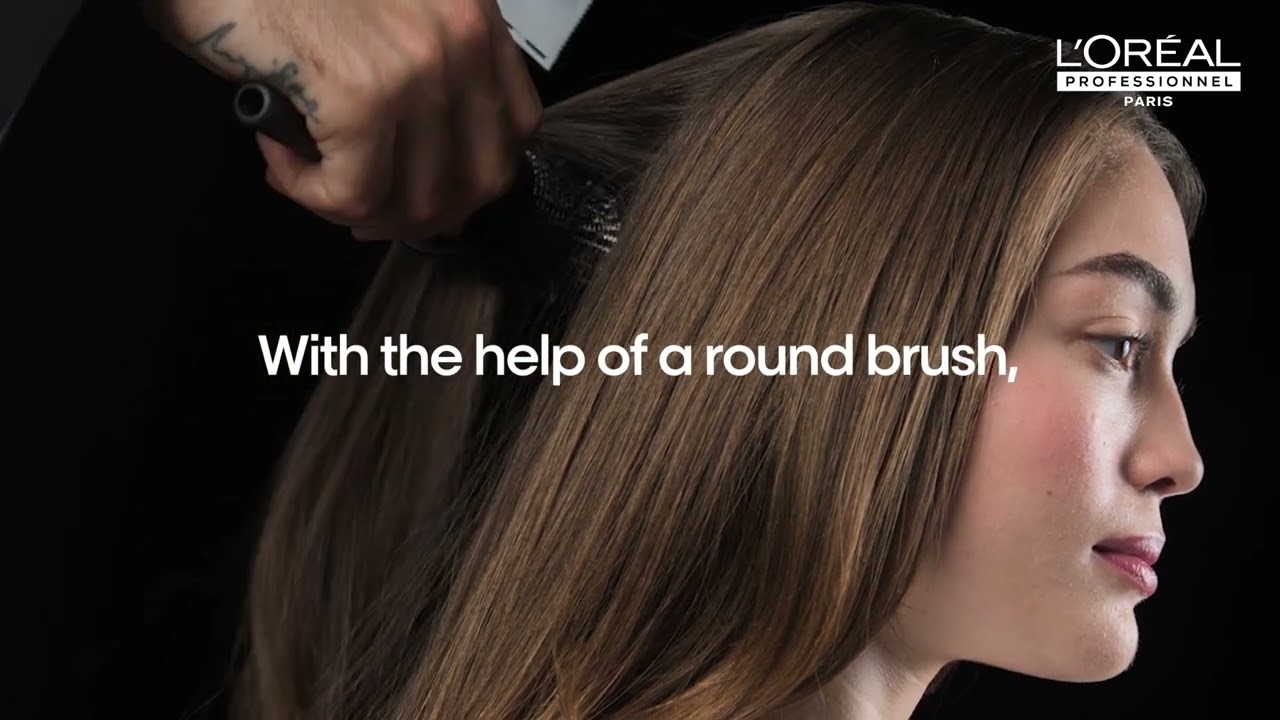
Tutorial
How to dry curly hair into loose waves?

Tutorial
How to dry and define natural coils?

Tutorial
How to dry thick hair sleek and straight?
Get started
with your
hair dryer.
Main inlet filter.
Navigation and air speed button.
On / Off button.
Temperature control button
Press & hold for cool shot.
Handle inlet filter

2 professional accessories
for all hair styles.

The concentrator.
Designed for high-definition smoothing and precise styling.
The diffuser.
Designed to provide definition to curly and coily hair.
Switch on the light.
How to use Airlight Pro.
Switch on
your Airlight Pro.
Press the front button
to select the temperature.
Press the back button
to select airflow.
Press & hold the back button
to access pro modes.


Download the app
and create your own modes.
Available on Apple Store & Google Play Store in August 2024.
For optimal performance, we recommend the following system specifications:
iOS users: iOS 13.0 and above, including iPadOS 13.0 and above.
Android users: Android 8.0 (Oreo) and above.
Bluetooth compatibility: Bluetooth 5.0
and above for advanced connectivity features.

Pair your AirLight Pro
with the Bluetooth app.
Then pair your AirLight Pro:
- 1. Power on your AirLight Pro.
- 2. Press both buttons for 3 seconds.
- 3. Scan the QR code with this app.

Pro modes For sleek, curly and coily hair types.

Access the different control modes

Choose a Sleek, Curly or Coily mode

Customize the settings

Customize your heat level

Customize your air level
Custom modes To personalize your experience.

Access the different control modes

Choose a Custom mode

Customize the settings

Customize your heat level

Customize your air level
Frequently Asked Questions.
All you need to know about your AirLight Pro and more.
Warranty.
Warranty period
Starting from the date of purchase, AirLight Pro is covered by a minimum international 2-year warranty, subject to the local legislation at the point of purchase. This warranty covers any defects or breakage in normal usage conditions. This is subject to the terms of the guarantee in the local legislation at the point of purchase.
Covered by warranty
The repair or replacement of your appliance is covered, if it is found to be defective due to faulty materials, workmanship or function within the warranty period subject to the terms of the guarantee in the local legislation at the point of purchase.
Not covered by warranty
We do not guarantee the repair or replacement where a defect is the result of:
- Damage caused by not carrying out the recommended appliance maintenance.
- Accidental damage, faults caused by negligent use of care, misuse, neglect, carelessness or operation or handling of the appliance which is not in accordance with the User Manual.
- Use of the appliance for anything other than as a hair dryer.
- Use of parts and accessories which are not genuine L’Oréal Professionnel Paris x Zuvi components.
- Use of parts not assembled or installed in accordance with the instructions.
- Repairs or alterations carried out by parties other than the authorized agents.
- Normal wear and tear.
- Damage caused by external force.
- Out of warranty period.
Need more information or support?
Contact our Customer Care service.
-
France
Salons: 09 69 36 30 28
Clients particuliers: 09 69 39 07 01

